- Knowledge Base
- Trading My Shares 🤝
- How can I trade?
How do I post a trade order?
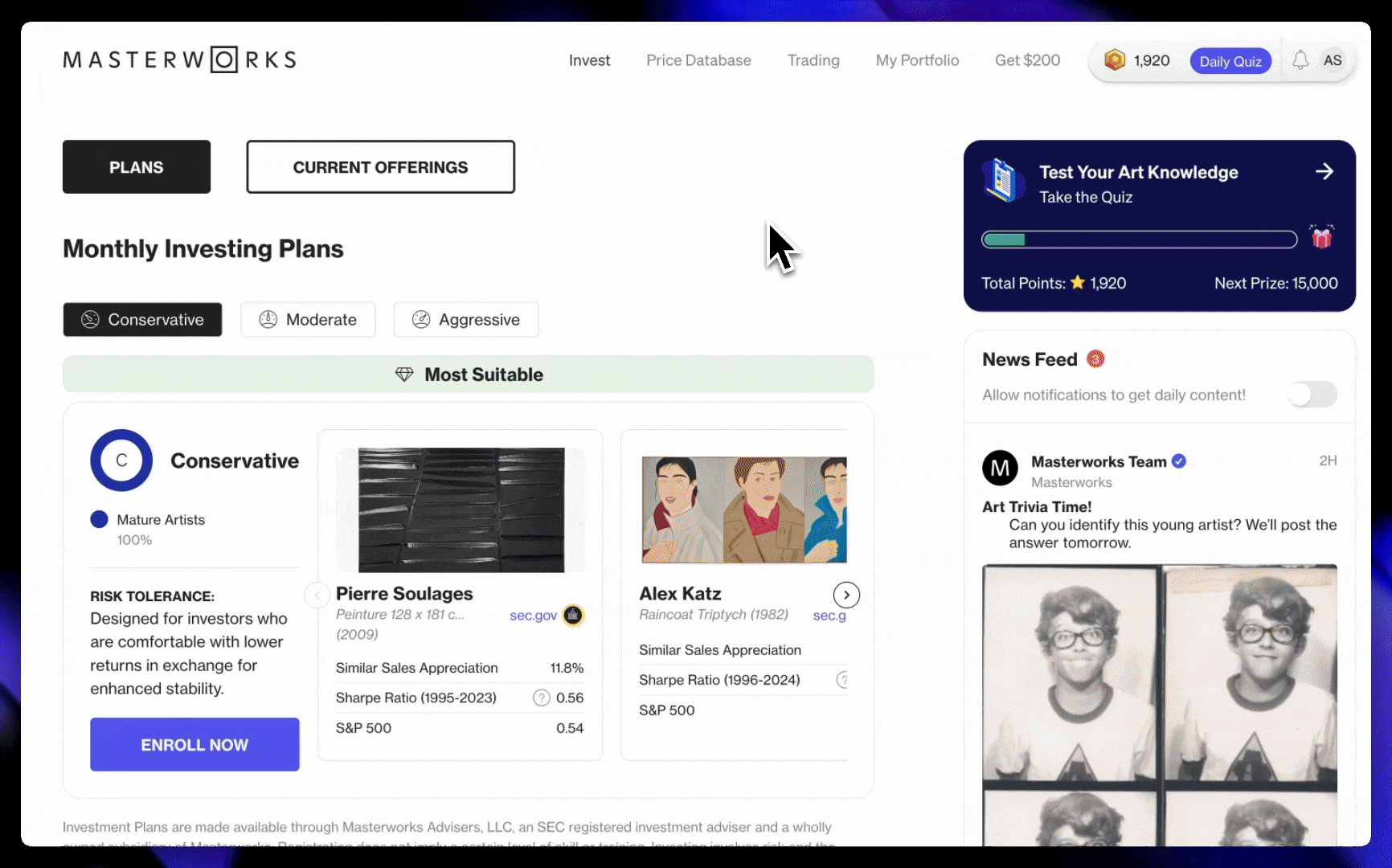
- Click the "Trading" dashboard
- Enter the name of the artist or the title of the painting into the search bar
- Select the title of the offering you wish to trade
- A pop-up window will show; navigate to the right-hand side and click "buy or sell"
- Enter your buy or sell order
✅ Make sure you have funds in your Wallet to buy
✅ Make sure your shares have migrated to sell
Orders can be placed 24 hours a day, 7 days a week.
